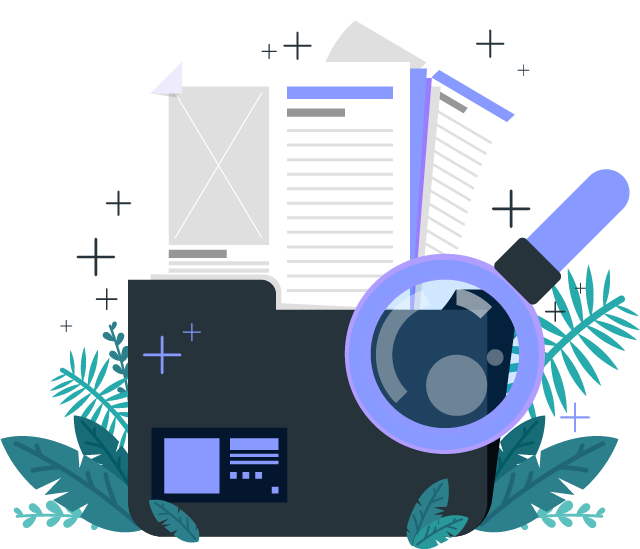In This Blog Post
Share This Article
- Published: Sep 26, 2025
- Last Updated: Oct 17, 2025
- 🔊 Listen
Quick Reads
- Automation transforms bank and credit card reconciliation from a tedious review process into a hands-free, real-time function that keeps your finances effortlessly accurate.
- Automated reconciliation works by importing data directly from banks, intelligently matching transactions, and automatically categorizing routine payments.
- The process provides a ready-made audit trail, which dramatically reduces the stress and preparation time for compliance reviews and audits.
- The true strength of automation lies in its seamless integration with your existing accounting systems, eliminating duplicate data entry and reducing inconsistencies.
Even with modern accounting software, the time spent manually matching and categorizing every transaction can still be a significant drain on your day. Reconciling your bank and credit card statements should not be a tedious review process that takes hours out of your week.
This blog is your guide to taking reconciliation to the next level. We will show you how to leverage powerful automation features and smart workflows to transform a tedious process into a hands-free, real-time function that keeps your finances effortlessly accurate.
How does bank reconciliation automation work?
Bank reconciliation automation eliminates manual drudgery by importing transactions, matching them with records, categorizing routine payments, and highlighting only the true exceptions. With real-time updates, built-in reporting, and direct integration into current accounting systems, it ensures accuracy at every step. Here’s how it works in detail.
Data Import
With accounting automation, the process begins by connecting directly with banks, credit card providers, and accounting platforms to import transaction data. Instead of manually entering hundreds of lines, the system securely fetches data through APIs or file uploads on a scheduled or real-time basis.
Transaction Matching
Once the data is in place, the software automatically compares bank transactions with entries in the accounting system, such as invoices, receipts, or expense records. Advanced algorithms check details like transaction amount, dates, and vendor information to spot exact matches. For near or partial matches, the system uses intelligent rules to suggest possible links, significantly reducing the time spent on reviewing unmatched transactions.
Automatic Categorization
A powerful feature of bank reconciliation automation is its ability to learn and apply categorization rules. For example, recurring utility bills or subscription payments can be coded to the correct expense account without intervention. Over time, the system becomes smarter, recognizing spending patterns and assigning categories with greater accuracy.
Exception Reporting
Automation highlights these outliers, such as missing records, duplicate charges, or discrepancies between the bank and the books. Instead of combing through every transaction, you are presented with a clear exception list. This targeted reporting allows you to resolve only the genuine issues, making the review process faster and more effective.
Continuous Reconciliation
Unlike traditional methods, where reconciliations are only carried out at month-end, automated tools allow for daily or even real-time updates. As soon as new transactions are available, they are imported, matched, and reconciled against the ledger. This means businesses always have an up-to-date view of cash flow and identify errors or fraudulent activity immediately, instead of weeks later.
Reporting and Audit
Once reconciliations are complete, the system generates comprehensive reports showing matched items, unresolved discrepancies, and actions taken. These reports provide a ready-made audit trail, giving businesses transparency and confidence in their financial data. During audits or compliance reviews, the ability to trace every transaction with supporting evidence dramatically reduces preparation time and stress.
Integration
The true strength of reconciliation automation lies in its seamless integration with leading accounting software such as QuickBooks, Xero, NetSuite, Microsoft Dynamics, and Zoho Books. This ensures reconciliations automatically update both the bank feed and the accounting ledger.
Key benefits of automating bank and credit card reconciliation?
Automating bank and credit card reconciliation doesn’t just speed up month-end it saves costs, improves accuracy, delivers real-time cash visibility, and frees finance teams for higher-value work. With stronger fraud detection, automated exception handling, and audit-ready reporting, businesses gain both efficiency and compliance confidence. Let’s look at the key benefits in detail:
- Time and Cost Savings: Automation bank and credit card reconciliation cuts down the hours finance teams spend on manual matching and spreadsheet checks. Companies can reconcile thousands of transactions in minutes, reducing overhead costs and maintaing a streamline workforce without sacrificing accuracy.
- Improved Accuracy: Automated systems follow consistent matching rules during bank and credit card reconciliation, which prevents errors like duplicate entries, incorrect allocations, or overlooked transactions. This ensures GAAP-compliant books that management and auditors can rely on.
- Real-Time Cash Flow Visibility: Instead of waiting for end-of-month closes, automated bank and credit card reconciliation provides up-to-the-minute insights into available cash, deposits, and credit utilization. That helps businesses manage liquidity, avoid overdrafts, and plan cash needs with confidence.
- Boosted Efficiency for Finance Teams: By taking repetitive reconciliation tasks off their plate, accountants can focus on higher-value work like variance analysis, cash flow forecasting, and supporting CFO-level decisions rather than chasing transaction mismatches.
- Automated Exception Handling: Suspicious or unmatched transactions such as unusual vendor charges, bank fees, or duplicate card payments are automatically detected for review. This targeted process eliminates wasted time scanning every entry.
- Stronger Fraud Detection & Regulatory Compliance: Automated reconciliation strengthens internal controls by detecting anomalies in near real-time and creating audit-ready trails. It helps businesses comply with regulations like SOX (Sarbanes-Oxley), PCI DSS for credit card data, and industry-specific reporting standards.
- Audit-Ready Reporting: Systems generate detailed logs and reconciled reports that speed up audits, reduce back-and-forth with external auditors, and provide a reliable foundation for IRS filings and financial statement preparation.

Best bank reconciliation software in the US
When it comes to the best bank reconciliation software in the US, the lineup is extensive ranging from simple tools for SMEs to powerful enterprise systems. QuickBooks, Xero, Zoho Books, NetSuite, Microsoft Dynamics, Sage, KlearStack, BlackLine, FloQast, and Numeric all bring something different, whether it’s multi-currency reconciliation, daily bank feeds, or compliance-ready reporting. Let’s take a look at them one by one.
QuickBooks
QuickBooks is one of the best bank reconciliation software that automatically imports bank feeds and matches them with invoices, payments, and expenses. Its “bank rules” feature speeds reconciliation by auto-categorizing transactions. Ideal for small and mid-sized businesses, it reduces manual effort while providing clear reconciliation summaries that accountants can audit easily.
Xero
Xero focuses on daily updates by pulling live feeds from connected bank accounts. Its standout feature is smart transaction matching, which highlights discrepancies instantly. Users can add notes and attachments during reconciliation, improving collaboration between business owners and accountants in real time.
Zoho Books
Zoho Books provides rule-based automation and integrates directly with Zoho Inventory and Payroll. Its strong edge is multi-currency reconciliation, useful for global businesses. The system identifies unmatched transactions and allows easy adjustments, ensuring businesses maintain clean records without switching between multiple financial platforms.
NetSuite
NetSuite cloud-based accounting software is enterprise-grade, built for companies handling high transaction volumes. It integrates reconciliation with its ERP, automatically matching imported bank data with internal records. What sets it apart is configurable matching rules and audit trails, giving finance teams transparency and control over complex reconciliations.
MS Dynamics
Microsoft Dynamics connects directly with its finance modules, offering reconciliation inside a unified system. This bank reconciliation software uses automated matching, batch processing, and exception reporting to reduce manual work. It is particularly strong for businesses already running on Dynamics ERP, ensuring seamless reconciliation aligned with broader financial operations.
Sage
Sage, being another top bank reconciliation software, offers flexible matching rules and clear reporting dashboards. It’s valued by small and medium businesses that need reconciliation without excessive complexity. A distinguishing feature is real-time reconciliation insights, which highlight variances before closing books, helping businesses make faster, more confident financial decisions.
Klear Stack
KlearStack uses AI and OCR to capture and reconcile transactions from invoices, receipts, and statements. Unlike traditional platforms, it excels at handling unstructured data. This makes it useful for firms dealing with multiple document formats while still aiming for accurate reconciliations and reduced manual entry.
Black line
BlackLine bank reconciliation software is designed for mid-to-large enterprises. It automates reconciliations across multiple accounts, enforces compliance controls, and supports workflow approvals. Its key differentiator is advanced audit functionality, making it a strong fit for companies with strict internal controls and regulatory reporting obligations.
FloQast
FloQast integrates directly with ERP systems and closes management tools. It’s especially strong for reconciliation during month-end close, combining checklists, workflows, and reconciliation in one place. Its collaborative design ensures accounting teams stay aligned while resolving variances faster across distributed teams.
Numeric
Numeric is tailored for real-time variance detection. It integrates tightly with existing ERP systems, providing continuous reconciliations rather than end-of-period only. Its edge is analytics surfacing trends, anomalies, and recurring mismatches so finance teams can address issues proactively instead of during crunch time.
Automate, Outsource, and Optimize Your Bank Reconciliation Process
To stay competitive, businesses must handle reconciliation smarter. Automate repetitive tasks, outsource to trusted professionals, and optimize for long-term efficiency. This combination eliminates errors, improves accuracy, and provides complete financial clarity, freeing up your team to focus on what truly matters is growth, compliance, and sustainable profitability.
At Whiz Consulting, we provide specialized accounts reconciliation services designed for accuracy, transparency, and efficiency. Leveraging advanced accounting software and proven processes, we ensure error-free reconciliations, faster reporting, and enhanced financial visibility.
Connect with us to streamline reconciliation and gain the clarity, control, and confidence your business needs to thrive.

Get customized plan that supports your growth