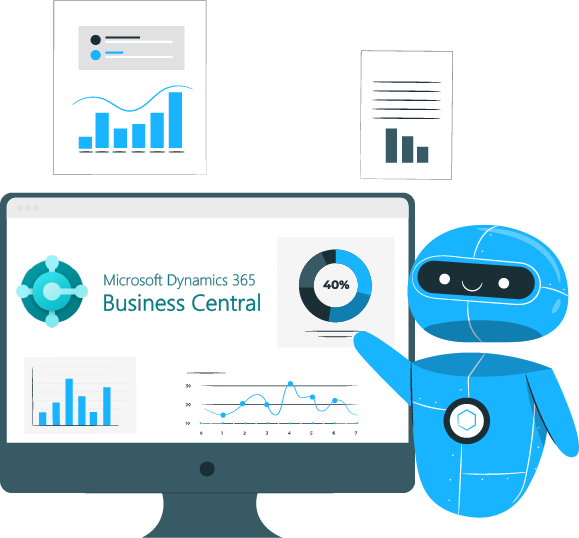Table of Content
Share This Article
- Published: Oct 24, 2025
- Last Updated: Oct 24, 2025
- 🔊 Listen
Quick Reads
- Australian firms are switching from Xero to Business Central for stronger financial control, better scalability, and smarter insights to drive growth.
- The platform connects seamlessly with Microsoft tools like Office 365 and Power BI, delivering unified, real-time reporting and automation.
- A successful migration relies on a clear plan that includes assessment, data setup, testing, and launch.
- For a smooth transition, involve decision-makers early, partner with experienced migration experts, and align workflows effectively.
As Australian businesses grow and scale, the need for more dedicated financial systems becomes clear. While Xero is a reliable choice for small to mid-sized companies, larger or rapidly expanding businesses often find it lacks the depth required for consolidation, sophisticated reporting, and stringent compliance management.
Switching to Microsoft Dynamics 365 offers these businesses the advanced tools they need to manage complex financial operations and align systems with their broader strategic goals. This guide provides a detailed, step-by-step overview of the migration process, enabling you to understand the transition clearly and ensure smooth, efficient implementation.

MS Dynamics, Refined
Automation Aligned With Your Accounting Strategy
Why Migrate from Xero to Business Central?
Migrating to Business Central provide you with better scalability, a unified system, advanced inventory and supply chain management, ERP and CRM integration, advanced reporting and analytics, manufacturing capabilities, customisation, and Microsoft ecosystem integration. Let us unfold each reason why to migrate from Xero accounting to Business Central:
Unified ERP Solution
Microsoft Dynamics 365 brings finance, supply chain, sales, and customer service in a single, connected system. This integration gives Australian businesses a complete view of their operations, improving control and efficiency.
Robust Reporting & Analytics
With built-in tools like Power BI, Dynamics 365 delivers powerful dashboard reporting and analytics. Organisations gain real-time visibility into financial performance, customer trends, and operational metrics.
Advanced Automation
Dynamics 365 automates repetitive work; from invoicing and data entry to client communications. Custom workflows can be built around your specific business processes, helping streamline compliance and boost productivity across departments.
Multi-Entity Consolidation
For companies managing multiple subsidiaries or business units, Dynamics 365 simplifies group accounting. It supports different currencies, tax rules, and financial calendars, automatically generating accurate consolidated reports.
Customisation
Dynamics 365 is highly adaptable and allows businesses to tailor the platform to their unique processes, adjusting workflows, dashboards, and integrations to match how their teams actually operate.
Compliance, Audit & Data Security
Dynamics 365 is built to support Australian regulations such as GST, Single Touch Payroll (STP), and BAS. It maintains detailed audit trails, secure access controls, and automated reporting, helping businesses stay compliant and audit-ready at all times.
Handling High Data Volumes
Dynamics 365 is designed to manage large and complex datasets without slowing down performance. Its cloud-based infrastructure ensures fast, reliable access to information, even as transaction volumes increase, giving decision-makers confidence in their data at scale.
Migration Roadmap of Xero to Business Central
Migrating from Xero accounting services to Business Central requires careful evaluation, structured data preparation, precise migration execution, comprehensive testing, and ongoing support, all aligned with local compliance standards. To ensure a smooth transition and accurate data mapping, it’s highly recommended to hire a Business Central expert who understands both platforms’ accounting frameworks and integration nuances.
Below is the step-by-step roadmap for migrating from Xero to Business Central:
Assessment & Planning
- Start by reviewing your existing Xero setup in detail. Cover areas such as the chart of accounts, GST codes, dimensions, and any customised reports that are currently being used.
- Once this review is complete, define the migration scope by deciding if you will move full historical data or only opening balances.
- After that, map your current accounting and operational workflows against what Business Central offers. This helps identify where processes align and where adjustments are needed.
- Together, these steps create a solid foundation for a controlled transition. They also help avoid last-minute surprises and keep the focus on what matters most.
Data Preparation
- Before any transfer begins, clean the data in Xero by removing inactive accounts and duplicate customer or supplier records. This step maintains accuracy and prevents clutter in Business Central.
- Add internal controls to stop duplicate account creation during migration.
- Then assign posting groups to customers, suppliers, and inventory items so they align with Business Central’s structure.
- Next, extract critical data such as outstanding receivables, payables, bank reconciliations, and fixed asset records.
- Finally, standardise and map the Xero chart of accounts to Business Central before exporting master data including customers, suppliers, items, and general ledger balances.
Migration Execution in Business Central
- Once preparation is complete, use the built-in tools in Business Central to import master data in a step-by-step manner.
- At this point, configure key elements like dimensions, posting groups, number series, fixed assets, GST codes, and system integrations for optimal performance.
- Give special attention to mapping GST codes and dimensions in line with Australian Taxation Office (ATO) standards.
- Introduce approval of workflows such as preparer, checker, and approver roles to maintain control and accuracy.
- If needed, import selected historical transactions to preserve continuity for reporting purposes.
Testing & Validation
- After data is migrated, run parallel accounting cycles in both Xero and Business Central for one or two periods to verify results.
- Check that financial reports, BAS statements, and management dashboards are accurate and consistent across both systems.
- Also confirm that integrations with payroll, banking platforms, and other connected applications work smoothly.
- Have the finance team validate workflows and reporting templates to make sure they match business requirements.
- Review posting setups and make any final report adjustments that may be needed to fit specific operational needs.
Go-Live & Support
- When moving to live operations, select a cut-over date close to the end of a month or quarter to minimise disruption.
- Before going live, migrate all closing balances and pending transactions to make the switch seamless.
- Provide thorough training for finance and operational teams so they are confident using Business Central from the first day.
Key Points to Keep in Mind
- Involve key stakeholders early, so expectations are aligned from the beginning.
- Clearly define the scope of data migration and evaluate the effort and cost involved in moving full history versus summary balances.
- Work with professionals who have experience managing Xero to Business Central migrations in Australia to reduce risk and simplify the process.
- After migration, use tools such as Power BI to strengthen reporting and analytics.
- Lastly, document approval processes and workflows thoroughly to maintain strong internal controls.

Harness the Power of Business Central Accounting Services to Drive Financial Growth
Migrating from Xero to Microsoft Dynamics is a move towards smarter financial management and future-ready operations. With the right expertise, the transition not only strengthens data consistency and system flexibility but also gives your finance team the confidence to make faster, better-informed decisions.
At Whiz Consulting, our Microsoft Dynamics accounting services allows you to delegate the entire migration process, minimising downtime while setting up a structure that supports accuracy and growth. From refining historical data to building seamless integrations, we ensure your switch to Dynamics runs smoothly from day one.
For businesses aiming to sustain strong performance, our accounting outsourcing services provide dependable cost savings, access to skilled professionals, and lasting operational efficiency.

Get customized plan that supports your growth
Have questions in mind? Find answers here...
Businesses migrate when they outgrow Xero’s features and need advanced reporting, multi-entity management, stronger inventory control, or deeper integration with Microsoft tools like Office 365, Power BI, and Teams.
Complexity depends on data size, customisations, and reporting needs. Simple setups migrate in weeks, while multi-currency or compliance-led businesses may need phased migrations with testing.
Yes. Dynamics 365 supports multi-currency, global tax compliance, and localisation, making it ideal for cross-border operations.
Both are possible. Smaller firms usually switch fully, while larger organisations often migrate in phases by entity, region, or module.
Thousands of business owners trust Whiz to manage their account
Let us take care of your books and make this financial year a good one.