Table of Content
Share This Article
- Published: August 17, 2023
- Last Updated: February 15, 2025
Managing accounts receivable is an essential aspect of running a successful business. However, tracking unpaid bills and late payments can be time-consuming and challenging. That’s where the Accounts Receivable (AR) aging report comes in handy! This report provides you with valuable insights into your outstanding invoices so that you can take proactive measures to enhance your collection process, evaluate services, determine average collections, recheck credit policies, and estimate bad debts. It also enhances your collection process by providing key data for strategising collections according to customer behaviour patterns. For instance, some customers may frequently pay late while others always meet deadlines; using this information can help you refine strategies like follow-ups or incentives that are effective at collecting money from each type of client.
Creating and utilising an AR aging report is necessary for any business owner who wants to stay on top of their finances and ensure timely payments from clients while improving overall financial management through accounting software alongside opting for professional accounts receivable management services. So, in this blog, we will explore exactly what an AR aging report is, why it is crucial for businesses of all sizes to create one regularly, and how you can use it to improve your overall financial management using cloud accounting software while taking advantage of outsourced professionals. Let us dive right in!
Significance Of Using Accounts Receivable Aging Report
- Quick identification: One of the significant advantages of using an accounts receivable aging report is quick identification. The report allows you to identify which customers are behind on their payments and for how long. This information can be crucial in making informed decisions about your collection efforts. With this report, you can easily see if a customer has missed one or more payments or if they have been consistently late over a period. You can also track how long each invoice has remained unpaid. Furthermore, with the help of cloud accounting software, generating real-time reports has become easier than ever before. In turn, it empowers businesses to take timely action against overdue invoices and maintain healthy cash-flow levels for business sustainability.
- Enhance your collection: Enhancing your collection process is another major benefit of having an AR aging report. With this report, you can quickly identify overdue payments and take action to collect them promptly. Regular monitoring of AR aging reports and proactive measures can help to improve cash flow management and reduce bad debts while maintaining strong customer relationships.
- Evaluate services: AR aging reports help you to evaluate services. The report provides insights into how well customers receive your company’s services or products. When evaluating services, the AR aging report can help identify potential issues with customer satisfaction. If a particular client consistently pays late, it may indicate dissatisfaction with your service or product quality. Evaluating services through an AR aging report allows businesses to improve their offerings based on feedback from their customers while also improving cash flow management strategies.
How To Create AR Aging Report?
Creating an AR aging report is a crucial step toward streamlining your accounts receivable process. Here are some of the following steps through which you can create your report:
- Step 1: The first thing you need to do is gather all the data related to your outstanding invoices from your accounting software. This should include information such as invoice numbers, due dates, and outstanding balances.
- Step 2: Once you have this data, it is time to organise it in a way that makes sense for analysis. You can group the invoices by age or by customer name, depending on what insights you want to gain from the report.
- Step 3: Next, assign each invoice to its respective aging category based on its overdue length. Most businesses use 30-day increments (e.g., 0-30 days past due, 31-60 days past due), you should choose a categorisation that best suits your business needs.
- Step 4: Create a summary section at the end of the report that shows totals for each aging category and the overall accounts receivable balance. This will allow you to quickly see which customers owe you money and how much they owe.

Creating an AR aging report may seem like a daunting task at first but with proper planning and organisation using cloud accounting software services, and it can be done efficiently!
How To Use AR Aging Report to Your Advantage?
- Determine The Average Collection Period: Average Collection Period (ACP) report can identify the average collection period. A connection exists between Daily sales outstanding (DSO) and ACP. DSO is a wider term than ACP. With DSO, you can recognise which customers pay on time and which ones consistently pay late or not, whereas ACP is an index of how long it usually takes to convert receivables into cash. You can evaluate it by using this formula:
DSO = (Accounts receivable / Net sales) × Number of days
ACP = (Average accounts receivable / Net sales) × Number of days
For example, Emily has total credit sales of Rs. 200000, and the outstanding accounts receivable balance for the year is Rs 20,000 and 30,000, respectively.
To calculate ACP, we first have to find out the average accounts receivable.
Average Accounts Receivable = (20,000 + 30,000)/2 = Rs. 25,000
Receivable turnover = average accounts receivable/ net sales = 25,000 / 2,00,000 × = 25/200
Therefore, ACP = 365 × 25/200 = 45.6 days. This information will help you determine your company’s average collection period and adjust policies accordingly. - Recheck Credit Policies: Check if your credit terms and payment policies effectively encourage prompt payments from customers. If there is a trend of delayed payments for clients or industries, consider revising these terms.
- Monitor Potential Cash Flow Issues: Keep a close eye on any customer accounts that show significant delays in payment, as this could indicate cash flow issues with the client companies themselves.
Final Words
Managing your accounts receivable is critical to the success of any business. It ensures you receive payments for goods or services rendered and helps maintain a steady cash flow. Utilising an AR aging report can help streamline this process by identifying potential collection issues before they become significant problems. Using the information provided in an AR report, you can recheck credit policies, monitor potential cash flow problems and estimate bad debts effectively. Additionally, strategies collection based on the data will enhance your chances of collecting overdue invoices. Therefore, taking advantage of efficient tools such as AR aging reports can significantly impact your business’s financial health positively. By staying proactive about managing your accounts receivable through reporting and analysis, you can ensure that your organisation remains profitable over time.

Get customized plan that supports your growth
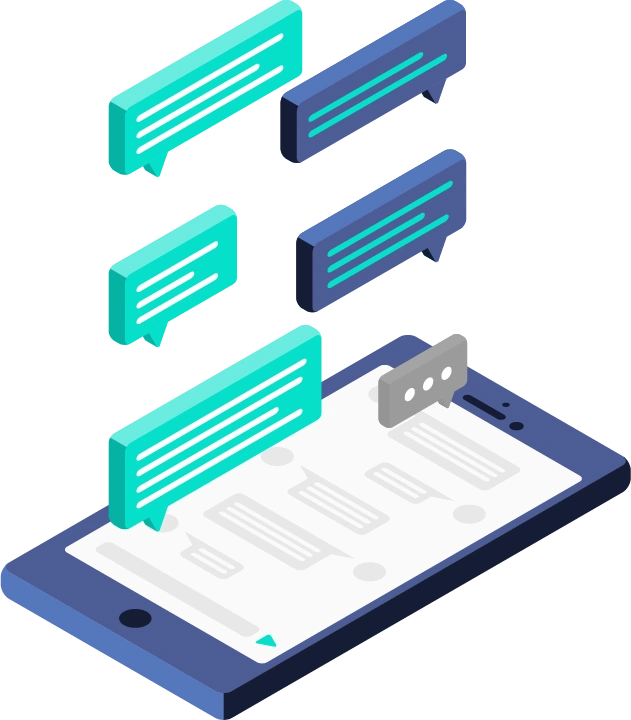
Thousands of business owners trust Whiz to manage their account
Let us take care of your books and make this financial year a good one.





