Table of Content
Share This Article
- Published: September 5, 2022
- Last Updated: March 5, 2025
The concept of accounting software has become vital for every business. Business owners have realised the importance of managing finances. Manual business finances management is hectic, time-consuming, and leads to human errors, malpractices, and misuse of information. Hence, businesses have adopted cloud-based software to tackle such issues. The facility of cloud-based accounting software like Xero, FreshBooks, Sage, etc., has streamlined the accounting and bookkeeping processes. Since the accounting needs of businesses are not the same throughout, it is important to migrate to a better system from time to time. Migrating from basic accounting software to an ERP solution helps businesses to grow. An ERP solution like NetSuite accounting serves best for the purpose. NetSuite accounting software provides effective management from the basic to the most complex accounting requirements.
Basic accounting software helps businesses with entry-level accounting needs. But, software like NetSuite allows organisations to go beyond plain accounting. NetSuite accounting software allows businesses to go beyond accounting. Its ERP features enable a business to operate on a single platform by reducing the need for additional business applications. It helps in order management, inventory management, warehouse management, supply chain management, etc.
Need for an ERP System
A basic accounting software is a viable option to satisfy simple accounting needs. However, an ERP system streamlines and automates processes, creating more accurate and efficient operations. Let us highlight why businesses should invest in an ERP system:
- A good ERP system is more flexible, modular, and scalable. It can easily adapt to the shifting market needs and changing customer requirements.
- An ERP system like NetSuite accounting software helps in business expansion. The businesses can grow without incurring additional staff or IT costs.
- It helps streamline the entire accounting process and ensures a data-driven environment.
- An upgrade to a modern ERP system frees up businesses to realise their full potential. It helps to eliminate inefficiencies, time wastages, and resources. It helps businesses to thrive and flourish in the long run.
At some point, businesses outgrow entry-level business software, which becomes difficult. Especially, high-growth organisations cannot run their business with such software. This is the most crucial time to migrate towards a more advanced solution like NetSuite accounting. The NetSuite cloud ERP solution goes beyond standard accounting and facilitates end-to-end financial management. Businesses already using accounting software can migrate their data from older systems to advanced solutions.
You Can Also Read About: “9 Reasons Why You Should Switch to NetSuite From Your Traditional Accounting Software”
What is Data Migration?
The process of data migration involves transferring data from its original sources to the ERP system’s database. Mostly, it includes transferring data from different systems, formats, and storage types into a single structure. Successful data migration includes inspecting, extracting, cleansing, and transforming the data from the older applications before importing them into the database. The process can be made easier by dedicating a team to data analysis, migration process, and validation of results.

Why is Data Migration Important?
The data migration process is important to ensure the data’s accuracy and completeness. Since most organisations rely on historical data, it becomes essential to have correct data. Planned data migration will keep the entire ERP implementation project on time and within budget. In addition, it filters the obsolete and redundant data lying in the older systems.
Migrating to an advanced solution like NetSuite accounting will have a long-term positive impact on businesses. However, the migration process is a complex and time-consuming task. It needs close attention and complete accuracy to achieve the best results. The entire data migration process to NetSuite involves a series of steps.
Let us know in detail about 5 steps to ensure smooth data migration to NetSuite accounting:
- Listing the number of users- The first and foremost step is to understand who will use the business management suite and what will be the access limit to be given. For instance, the top level can view and access details about the entire organisation, whereas the accounting department might have access only to the accounting and bookkeeping part. This helps to clarify the number of users and the level of authorities allowed to access the details. The experts formulate effective migration strategies based on the number of users, right to access, and ranks.
- Choosing and finalising the data upload format- The second step after the determination of users and their access rights is to finalise the data upload format. The format for uploading data is either Excel or CSV. However, CSV is the most common format because most of the data is in spreadsheets, and it becomes seamless to use such a format. In general, there are 3 ways of uploading data:
- Selecting the CSV data format and using a spreadsheet for exporting data into NetSuite.
- Manually uploading the data into NetSuite accounting software.
- Using third-party tools to import data and then uploading them into NetSuite via integration.
- Preparation for import of data- The third step after deciding the data format is to import the data. This step holds immense importance because a single error or miscalculation can ruin the entire migration process. In order to ensure an error-free import of data, NetSuite has recommended certain best practices that cover several business operations. The checklist to be ensured for initiating data import is as follows:
- Classification of data
- Chart of accounts
- Employee related data
- Import of data related to communication and activities
- Import of data related to relationships/entities
- Lastly, import of data related to ERP transaction data.
- Setting up a migration plan- The fourth step is to develop a migration plan for an uninterrupted and error-free migration of data. The migration is carried out based on the existing data and the import flow mentioned above. Mostly, the data of the client or customer is first imported, then contact details are fetched, and lastly, the automation of marketing is undertaken. In addition, a specific type of customer-related information can be used as primary data to validate the rest of the data inside the specified category (for instance, customer number, customer name, etc.).
- Execution of the migration plan- The last and most important step is to execute the migration plan. The experts help businesses to execute the plan by considering existing data, data format, and migration plans. The last step is extremely crucial because the entire migration process depends upon it. In the course of execution of the migration plan, it is very important to verify and re-verify vital entries like fields, forms, and records for every row of data. The experts should ensure that the imported data is aligned with the NetSuite transaction rules and fits with the new system.
Final words
The entire process of data migration is error-prone and time-consuming. Hence, it requires appropriate expert involvement and guidance till the last stage. The advanced functionalities of NetSuite accounting are quite difficult to understand. Once a business has successfully completed the data migration process, it needs guidance to access the NetSuite software. In order to overcome the issue, businesses can choose to outsource the accounting and bookkeeping part. With the help of Whiz Consulting, organisations can reduce the undue stress of understanding the complexities of NetSuite and focus on more productive activities.

Get customized plan that supports your growth
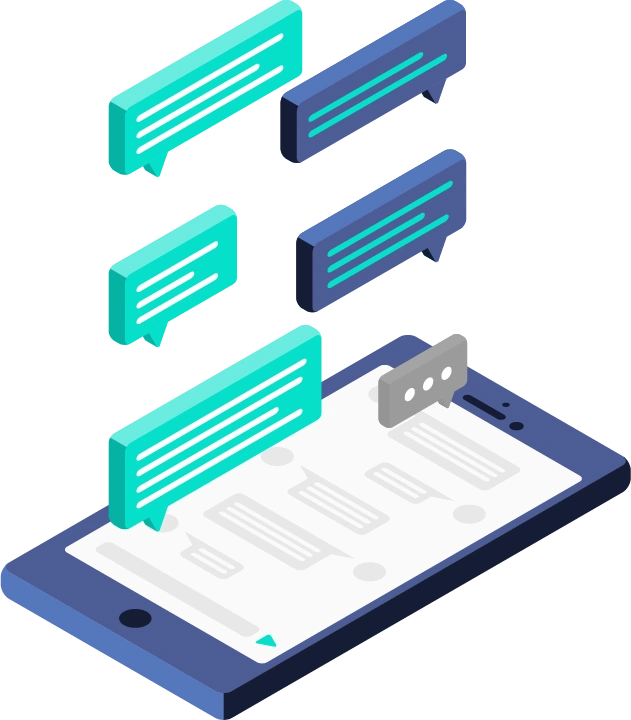
Thousands of business owners trust Whiz to manage their account
Let us take care of your books and make this financial year a good one.





